On-hand prescription drug management tools
Get prescription updates, important medication information, and cost-saving tools all in the palm of your hand.
Download the Magellan Rx app today and get access to:
The Magellan Rx app can help you understand and maximize your prescription drug benefits.
![]()
Real-time prescription updates
The Magellan Rx app makes it easy to see where a prescription is in the review process.
![]()
Drug information and education
Get detailed clinical information about your medications.
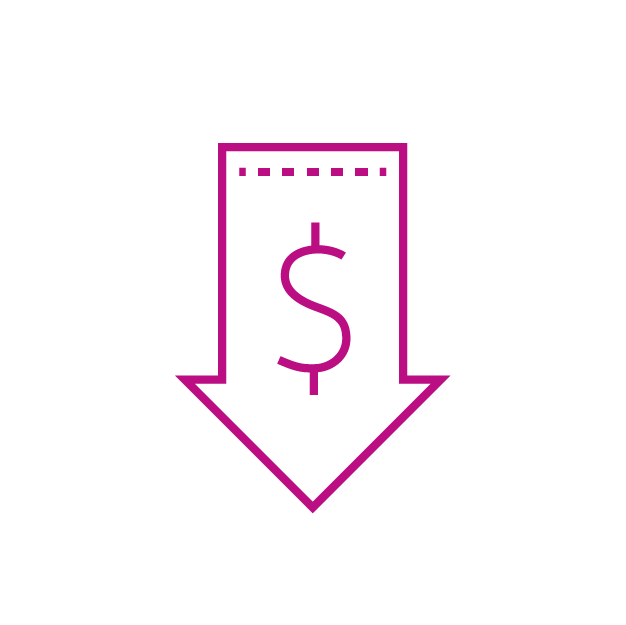 Cost management tools
Cost management tools
Get accurate drug pricing from nearby pharmacies so you can make the best decision on where to fill your prescription.
![]()
Pharmacy claims history
View a detailed history of previously filled prescriptions including price paid.
Sign in or sign up
- Log into the mobile app using your Magellan Rx member web portal email and password.
- If it is your first time using a Magellan Rx portal, create an account with us through the mobile app by tapping the “Register now” button.
Using the Magellan Rx Mobile App
Have questions?
• If you already have an account on our web portal, you can use the same login credentials to sign into the
mobile app.
• If you don’t have an account, click the Register Now button and enter the required information to create
your account
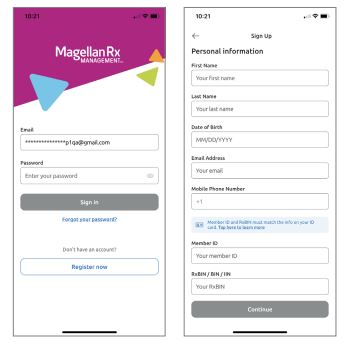
The status tag on each of your prescriptions shows you where your prescriptions are in the review process.
To see what each status means, tap your prescription and tap on the status tag.
Approved: Your prescription is approved.
Not Ready: Your prescription is not ready yet.
Under Review: Your prescription’s prior authorization is under review.
Needs Approval: This prescription needs a prior authorization.
Quantity Limit: The prescription has exceeded the prescribed quantity limit.
Not Covered: This prescription isn’t covered by your plan.
When you tap on a current medication, the Magellan Rx app automatically searches nearby pharmacies for prices.
You will be able to see an approximate cost for the medication at pharmacies near you. Prices are an estimate and do not include fees or taxes. For the most accurate pricing, contact the pharmacy.
Yes! To view past prescriptions, tap on Rx History. Tap on the medication to get an insight into the price paid, Rx info
and status.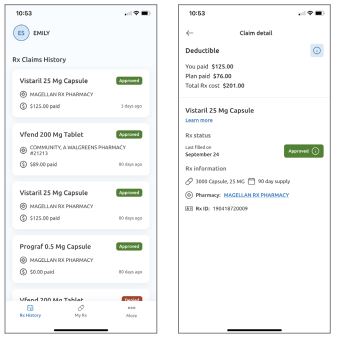
Yes, we do. If you prefer to read these instructions in Spanish you can find the Spanish version here.


